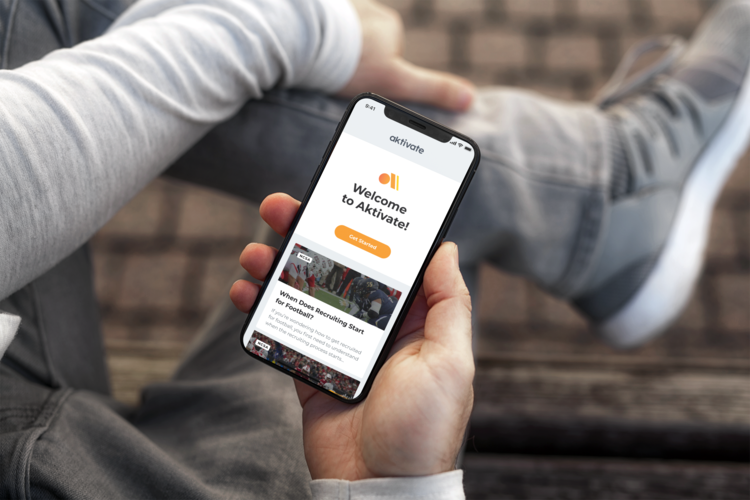Athlete Registration
 FORMERLY Register My Athlete.com
FORMERLY Register My Athlete.com
Registration for Parents
- Go to www.aktivate.com
- Click Login
- Click Create an Account (You only need ONE account, even if you have children in more than one high school and/or junior high; Do Not create another account if you have used Register My Athlete in the past)
- Fill in personal account information (this should be the Parent’s personal information)
- You will be using the site as a Parent
- lick Submit
After you have an account:
- Login
- Under the Parents header (Blue), Click the button labeled “Click here to start/complete athlete registrations“. (the first time you log in you will be asked to agree to terms and conditions)
- Click Start/Complete a Registration (upper left hand corner of the page)
- Click Start a New Registration – this is where you will enter all of your Athlete’s information
- Click on the red bars to complete all requirements
- Click the orange button on the lower left side of the screen for live chat or email support@aktivate.com for assistance
Available July 2022, download the Aktivate mobile app for your team communications